There are good guides provided by Hashnode on how to get started with Hashnode. So, why am I writing on Hashnode Setup?
It is not about how to setup your Hashnode account. But it’s about how I have setup mine Hashnode account. I am sure someone might have already written about it but its my story and it can be yours too.
I came to know about Hashnode through one of the youtube video which Hashnode had sponsored, sorry I forgot the channels name. I always wanted my own blog page but there are many restrictions, get your own server, domain and audience, etc. Well Hashnode has covered the Hosting and Audience part. Yes, they do provide free custom domain but it’s a sub-domain (yourname . hashnode . com) which I don’t like to have. It might not be same with you.
I logged into my Freenom account and created my custom domain for free. Freenom provide with free domain name with .tk .ml .ga .cf and .gq. Then I created Hasnode account to check if it supports Freenom but I had to do work around for which they gave clear instruction on how to add my own custom domain.
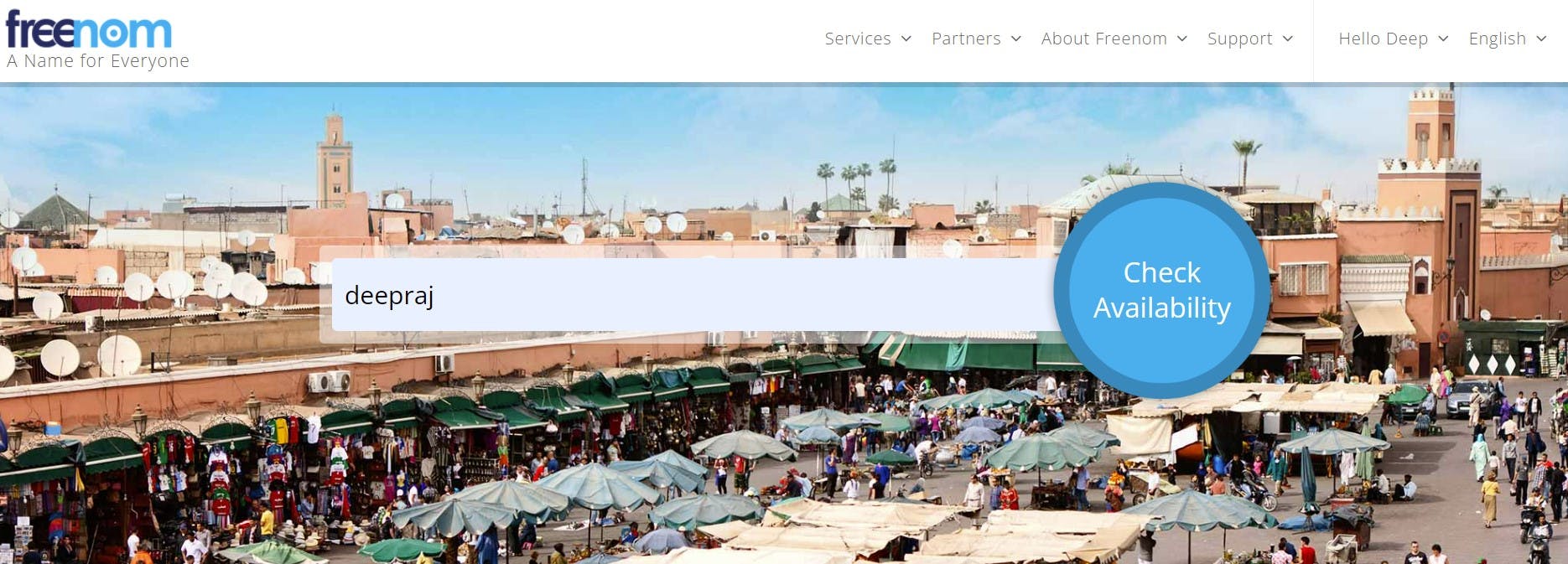
For adding the custom domain I created Cloudflare account. Then I added my Freenom domain on Cloudflare. After that I changed the nameserver on Freenom domain DNS management page with the one provided by Cloudflare. My first tasks to link my domain management to cloudflare is done. Then I punched the CNAME of Hashnode on Cloudflare DNSmanagement system.
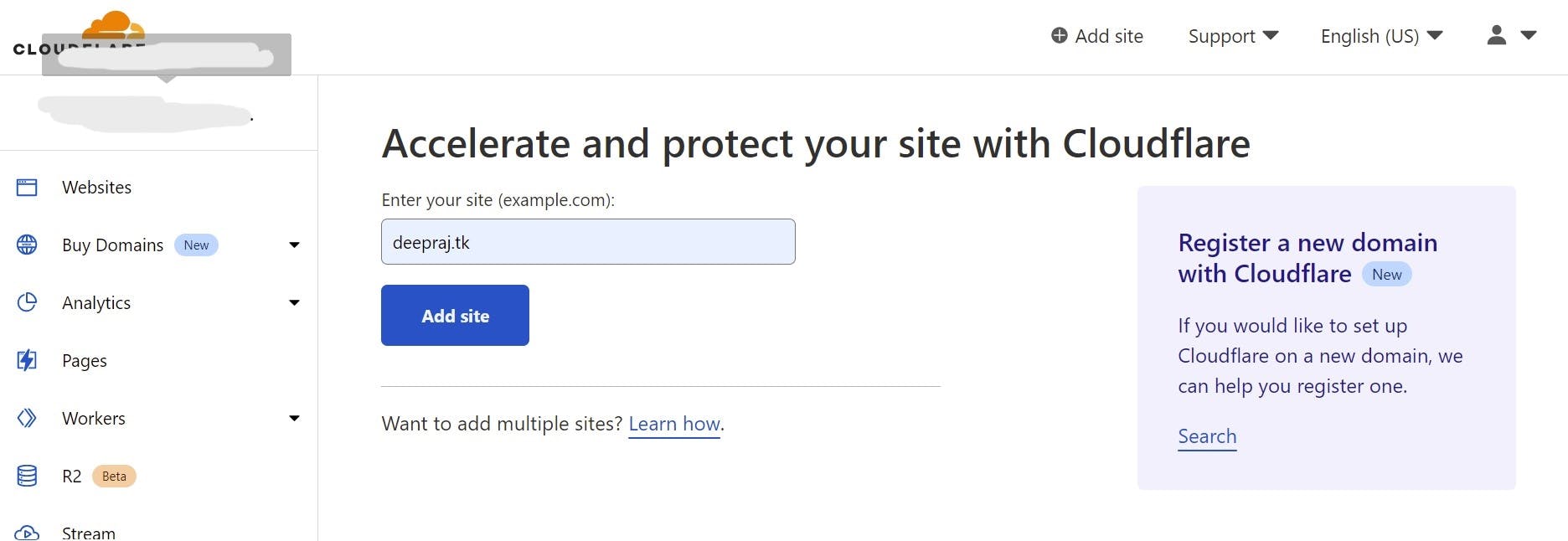
So, now I typed my domain on custom domain name on Hashnode and clicked add. After 15min. my blog site is online on domain.
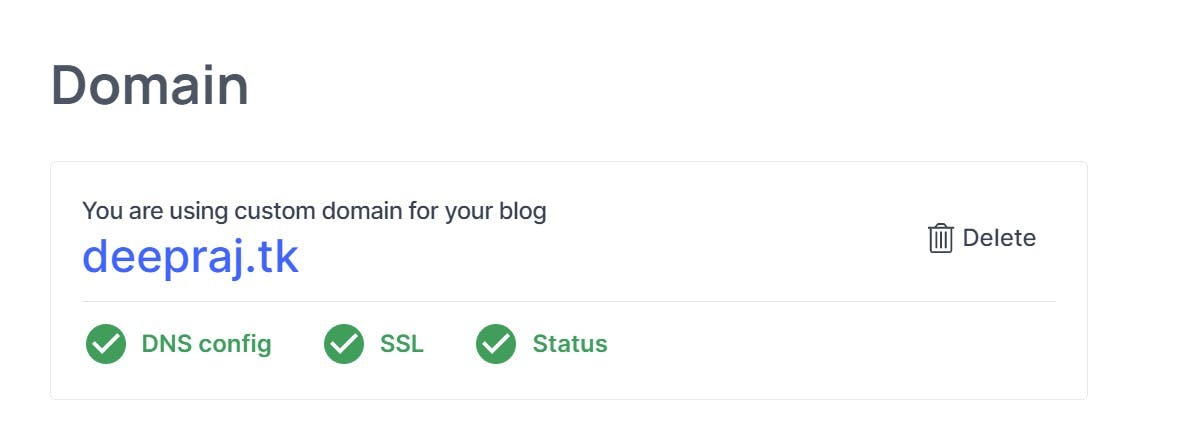
Do note it might take up to 24hrs to link you domain with Cloudflare then with Hashnode.
post#001

